 I've seen a lot of Deadly Sins post from around the blogosphere and I've also seen the rants on Windows Vista. Both the stories somehow clicked and formed a connection in my head. There are a lot of other software/company that commits the sins, but we already have the eternal bash toy called Windows/Microsoft. So I take my cue at Windows and convey my anger on the BSOD, I just saw on my desktop!!
I've seen a lot of Deadly Sins post from around the blogosphere and I've also seen the rants on Windows Vista. Both the stories somehow clicked and formed a connection in my head. There are a lot of other software/company that commits the sins, but we already have the eternal bash toy called Windows/Microsoft. So I take my cue at Windows and convey my anger on the BSOD, I just saw on my desktop!!
Introduction
For those who don't know much about "sin", its an act/feeling which is understood to degrade the human soul and distances oneself for serenity. Every culture/religion has a few norms and refer to these sins slightly differently. Thus, every developer/user may realize my views either as sin or as virtue. The following sins do not follow any specific order:
Lust (Latin: Luxuria; Hindu: Kaam)
Lust is when we work a lot to improve superficiality of software and that's good enough to lure a lot of people. Irrespective of how much hardware that lust requires, we are drawn towards good looks. Microsoft did just that and Windows Vista had DirectX 9 hardware as a requirement to view Aero. It got a lot of criticism for increased hardware requirement and more usage of RAM. In fact, Microsoft has to fight "Windows Vista Capable" and "Windows Vista Premium Ready" at the courts and even within its own walls!! All due to lust!!
Envy (Latin: Invadia; Hindu: Matsar ==> Jealousy)
If you know how Microsoft came up with the GUI, then probably you'll know something about it being related to Apple. When Bill Gates and friends, they saw the Mac's GUI, they got envious and jealous that the Mac looked better than Windows. It had better usability, better window management, better shortcuts... It was so good, MS copied and even named the damn things Windows 2.0... Windows 1.0 sucked at doing windowing and Microsoft only learned the game, when they really worked out their own ideas in Windows 3.0. They gave away the envy and got back to work!!
Wrath (Latin: Ira Hindu: Krodh)
Microsoft got very angry when it saw another company taking over the web. The other company was called Netscape and its browser was becoming more popular than Internet Explorer (IE). Netscape regularly criticized IE for its issues and Microsoft couldn't bear that it was being bullied by the underdog. Microsoft showered its wrath on the browsers, and bundled IE with Windows 95 OSR. The browser got stuck so much with Windows that Microsoft had a few legal lawsuits and Netscape dies with time. Even if someone thinks Microsoft wasn't to be blamed for Netscape's death, a sticker of a monopolist got stuck on Microsoft only because it got angry in the browsers war!! Now its always at a risk of trying to bundle something into the system
Greed (Latin: Avaritia Hindu: Lobh)
Microsoft could have easily sold Windows 2000 with some simple basic changes for home users. But it got greedy and continued to milk the 9x core. And they released something known as Windows Me. It was called by many other ugly names, but probably you can associated many other cardinal sins to this release.Primary it was a marketing reason why this version of Windows was released and its been a black spot in Microsoft's reputation forever. Greed never pays off!!
Sloth (Latin: Acedia Hindu: Moh ==> Attachment)
Microsoft's sloth with Windows XP was so much that it believed it has done the best it could and didn't want to do anymore than what is required. Thus, Microsoft was completely lost about what to do in next release. Even if they thought, they were thinking too many things. Even sending someone to the moon would have been cheaper than building Windows Vista that came after 5 yrs of XP. Sloth brought the downfall and people are so much attached to XP that Vista doesn't mean much to consumers.
Pride (Latin: Superbia)
With Windows XP's success of selling lots of copies quickly, Microsoft got proud of its success. Celebrating for too long and basking in the proud glory of Windows XP proved costly to the development of Vista.
Gluttony (Latin: gula)
Microsoft is currently working on Windows Seven (also Windows 7 or se7en). Gluttony is one sin I believe Microsoft could be doing with this version. Gluttony is the act of over-indulgence. Microsoft already released too many versions of Windows Vista. Windows 7 could just show the gluttony with Microsoft releasing even more versions. The "componentized" architecture could just be for selling different components of the OS at different prices. Although Microsoft promises Windows 7 to be leaner and consume less resources, it could very well be the basic version. Microsoft could be gluttonous by selling different versions at different times as well... Still there is time before Windows 7 will have a feature freeze and then we will really come to know what's inside Windows 7.
Conclusion
With this post I wanted to highlight some of the mistakes Microsoft has made with earlier versions of Windows. Hopefully none of these cardinal sins are repeated in Windows 7 or else the other alternative OS are really catching up and Windows may not have enough time to get back!!
I believe that its stupid to fanatically claim something to be the truth... So I may have completely misunderstood these sins or versions of Windows. But I just now remembered that the opposite of sin is faith, not virtue!!


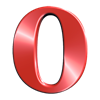



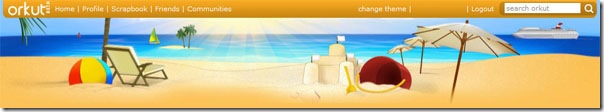
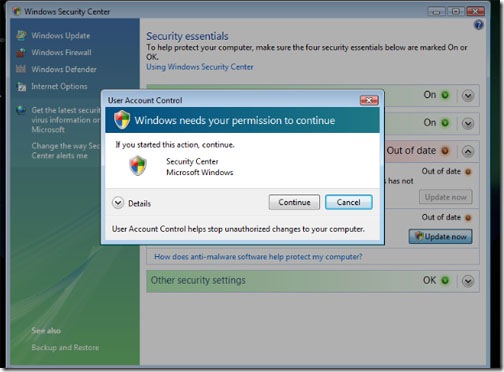
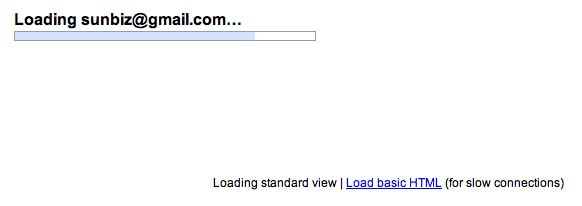



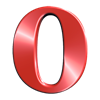
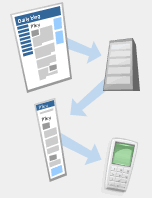



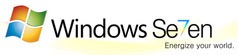
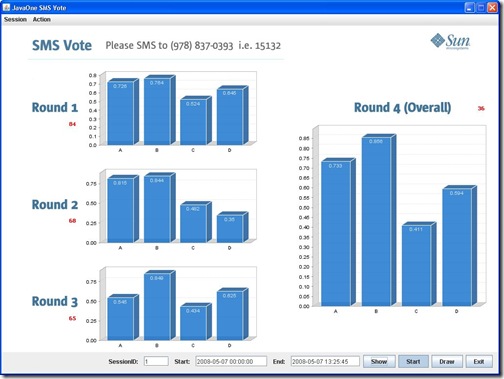
 Subversion
Subversion