ARM, the processor manufacturer that powers 90% of the mobile phones, digital media and music players, hand-held game consoles, calculators and computer peripherals such as hard drives and routers is a super-power these days and Microsoft realizes this more than ever. That’s the reason why there is talk that Microsoft is going back to release a OS for the ARM processors.
Back in the old days of Windows NT 4.0, Microsoft has a release of Windows that ran on the ARM architecture, but due to pressure from Intel and the growing market of IBM-compatible PCs Microsoft stopped release OS running on ARM. Thus, Microsoft only released Windows for x86 architecture (…and sometimes for Itanium). Microsoft has had WindowsCE running on ARM, but it is not the Windows that is popularized. The latest buzz means that Windows 8, the next version of Windows will be able to run on ARM processors
The reason why this news is interesting is because Windows Mobile 7 was just released and is a different architecture than the desktop Windows. If this means anything, then it shows Microsoft’s idea that a common platform can be moved across different sizes of devices, similar to what Apple has been doing with the iPhoneOS, iPadOS, iPod Touch and OSX. The idea is that the OS can be stripped off services and run on smaller devices. Today as more and more devices became part of our lives, we want to have similar experiences on all these devices… probably through different interfaces, but want the way data is looked at through a common way. Especially as developers, it is frustrating that the same applications cannot be ported easily across processors and platforms. The web is definitely the future of data, but rich client applications are important for the experience and the browser is still not everything that the devices/PCs can do.
Hoping that we can move towards converging platforms… especially easy ways to port client applications across platforms





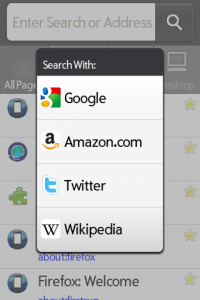












 my favorite IDE. Luckily I knew Netbeans ships an icns file for the OSX.
my favorite IDE. Luckily I knew Netbeans ships an icns file for the OSX. experimenting with distributions when they are released. From Mandrake to Mandriva, Redhat to Fedora, SuSE to openSUSE and even Debian to Ubuntu... I thought I had seen it all. All the time I kept coming back to SuSE, but this time it seems different. I tried Linux Mint and I guess I will be sticking to it for long.
experimenting with distributions when they are released. From Mandrake to Mandriva, Redhat to Fedora, SuSE to openSUSE and even Debian to Ubuntu... I thought I had seen it all. All the time I kept coming back to SuSE, but this time it seems different. I tried Linux Mint and I guess I will be sticking to it for long.